Are OUTEMU Switches on Mechanical Keyboards Good?
Budget gaming mechanical keyboards frequently employ Outemu switches, but how reliable are they?
If you spend a lot of time on your computer, each component of a mechanical keyboard is crucial (Implying that you must utilise high-quality switches).
For those looking to buy a cheap mechanical keyboard, Outemu switches are an excellent substitute for Cherry MX switches. Although slightly more rattley and often lasting less than Cherry switches, Outemu switches are nonetheless reasonably priced.
German company Cherry formerly held the patent on mechanical keyboard switches, but after it expired, a number of low-cost imitation switches were produced by businesses like Outemu, Gateron, and Kailh.
Because they are less expensive to produce and are not subject to the same stringent regulations as Cherry, the clone switches have increased competition in the market and are now used in many budget keyboards.
Outemu switches are frequently regarded as the most affordable among the clone switches, and many people appreciate what the switches have to offer. They presently have Outemu Blue, Red, Brown, and Black switches in their roster.
The only drawback of Outemu switches is that they sometimes have a rattly, wobbly feeling. This is because there is a little bit more space for error because the parts do not have as tight a tolerance as Cherry MX switches.
Although Outemu switches are a great switch overall and a great value, there are some cons.
- They work better than some other clone switches but don't feel quite as wonderful as Cherry MX or Gateron switches.
- Choosing a mechanical keyboard with Outemu switches can be an excellent option to save costs with no performance loss if you're on a tight budget.
- The Outemu Blue clicky switch is (by popular opinion) the best switch option
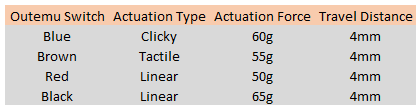
Switch 1: Outemu Blue Switch
- Blue switches are a common feature on keyboards that cost less money.
- The blue Outemu switch clicks. This translates to a heavier operation force of 60 cN and louder key presses on the keyboard. This clearly indicates when a key is pressed, which helps you catch errors or unintentional keystrokes while you're typing.
- The activation point is lower than with lighter keys because of the weight of the key, and you move farther overall while pushing it. Additionally, the tactile position is situated very low on the switch.
Switch 2: Outemu Brown Switch
- The brown switch functions admirably in the majority of situations and offers good balance in addition to being usable for typing and gaming.
- This is a tactile switch which indicates that the key gives a small bump to indicate that it has been pressed. These switches work well for typing since they let the user know when a key has been successfully pressed.
- The 55 cN working force of the Outemu brown switch necessitates the use of a key to turn it on. Near the switch base, the switch includes an activation point as well.
Switch 3: Outemu Red
- Lightweight and simple to press, the keys. The Outemu Reds are a great option for individuals on a tight budget.
- It is simpler to text quickly on the keyboard because the Outemu red switch is linear and doesn't produce any noise or move. The switch is comparable to the Cherry MX Red switch in terms of speed and precision.
- The switch has a 50 cN working force, therefore pressing the keys doesn't require much force. This speeds things up, although the keyboard is prone to typos. The key's reset point is closer to the activation point because there is no requirement for clicking or motion.
Switch 4: Outemu Black
- Like the Outemu Red switch, the Outemu Black switch is linear. When typing, the switch doesn't produce a lot of noise, making it perfect for a quiet workspace.
- The operational force of the black switch is 65 cN, thus you must press down somewhat harder to get the computer to recognise your keystroke.
- This switch would be ideal for the workplace. Since the switches are linear, utilising the computer won't produce any noise.
- Mistyping would also be prevented since pressing the keys needs a lot of power, which would be difficult to use on a key other than the one you planned to push.